2/16/17
The Power of InDesign
By Ted Padova
There’s much to understand when working with digitally published documents. There are several kinds of file formats and many different reading devices. And every time you turn around, something new appears on the horizon. It’s enough to make your head spin.
Before you begin creating documents, you need to know what kind of publication you want to work with and what kind of device you want to use to display your work. That being said, you then need to do some research to be certain that what you create conforms to online publisher requirements.
Consider designing your creations in Adobe InDesign. The reason we use InDesign instead of any other application is that it gives you so many tools that enable you to create dynamic and engaging documents. Among the things you can do with InDesign include:
- Add animations: Animations are supported in fixed layout EPUBs, Interactive PDF files only on desktop computers (with some workarounds), and Adobe Publish Online.
- Use multi-state objects: You may use multi-state objects (MSO) for slideshows, and button events are supported in fixed layout EPUBs, Interactive PDFs (only on desktop computers with workarounds), and Adobe Publish Online.
- Include rich media: Audio and video files are supported in Reflowable EPUBs, Fixed Layout EPUBs, PDF files (with some limitations), and Adobe Publish Online.
- Create cross-references and hyperlinks: Supported in all formats.
- Organize content flow: With InDesign’s Articles Panel, you can make sure that your objects and text frames appear in a reflowable EPUB exactly as you want them to appear.
- Use styles: InDesign supports style sheets (which are critical in creating any EPUB) for not only character and paragraph styles, but also for table and cell styles.
- Export directly to EPUB3: InDesign CC 2015 and above supports exporting to the EPUB3 format for both reflowable and fixed layout EPUBs.
There are many more tools and commands available to you with InDesign. You have marvelous opportunities using the Object Export Options, tagging styles with HTML tags, using layers (essential for complex pages), applying special effects, and importing assets from a vast array of sources.
Adobe InDesign is a fabulous program that provides you with a huge toolset to create just about any kind of digital publishing document.
Additional Project Ideas
You may have some professional need to create a digital publication, but it’s much more fun to use InDesign’s tools for a wide range of documents that you can publish and share with colleagues, friends, family, and your co-workers. The detailed methods described in my book (title) can provide you with the skills for creating a number of documents, not just for professional use but for recreational use as well.
Write Your Autobiography
Many people often say, “You should write a book.” Individuals often think that their past experiences are so interesting that they should record those events in a publication. If you’ve ever thought about writing such a book, now is the time.
You can create a reflowable EPUB and add photos, audio, and video to develop an interesting story. It may not be something a publishing house will pick up and extend into a Tom Hanks or Jennifer Lawrence movie, but you’ll probably get a lot of accolades from those who know you.
Begin your writing career with a personal story, and share it among friends and family.
Create a Children’s Book
Think of a story that might interest your children or family members, and plan out an interactive book. Children’s books have lots of pictures, and when you add animation and audio, the kids will play with it on tablets all-day long.
Don’t worry about being a great artist. Some cartoon characters don’t look at all like DC Comics drawings. You can begin by searching the Internet for animal character drawings and people. Download some image files, and use them as templates in a drawing program like Adobe Illustrator. If it’s not for public distribution, you don’t need to worry about copyright issues. Modify the drawings to make them a little different than the images you downloaded and you’re just fine.
Take the image files and import them into InDesign. For text, review some children’s books and get an idea for how much text appears on a page for a given age category. With younger children, a single line of text is all you need.
Animate objects with motion paths and introduce sounds. You can download royalty-free sounds from many websites on the Internet. What’s most important is coming up with a story that would be of interest to children and perhaps deliver a message.
When you finish the design, create a Fixed Layout EPUB and load it on a tablet. It may take a bit of work, but the children will enjoy it for some time. Watch out though, they may ask you to write more books.
Create an EPUB Cookbook
This is a great way to catalog some of your favorite recipes. Include the traditional ingredients list, prep time, and cooking time, and you can also add videos. Take videos when you’re in the kitchen preparing some of your favorite dishes. Optimize the videos in Adobe Media Encoder, and place them into an InDesign document.
This project could be in development over time. Keep your file handy, and when you take a new video, add it to the document along with the text and photos. When you’re ready to publish, export the file to a Fixed Layout EPUB. It might make a nice Christmas gift for some friends who love your meals.
Create a Christmas Card
Speaking of Christmas (or any other occasion) you might want to look at creating a greeting card. You can add video, photos, and audio to a card and share the card with all of those on your Christmas list.
Publish the document using Adobe Publish Online. Send an email containing the URL to people on your list so that they can view your greeting card.
Share an Event Invitation
You may have a social meeting, a company picnic, an invitation to a party, wedding, or anniversary, or some other special occasion to which you want to invite selected friends and family. The invitation will get a lot of attention when you add animation.
Create an Adobe Publish Online document, and share the URL with the individuals you want to invite to the occasion.
Publish an Event on Facebook
If you don’t need to limit the audience for a particular event—something like a sports tournament, soccer game, children’s play at the local elementary school, political rally, or other such event, you may want to get the word out to a lot of people.
Create an animated document that is designed with some pizzazz. Make it interesting so that people will want to see it several times.
Publish the document using Adobe Publish Online, and share the file on your Facebook timeline. Review your Facebook account periodically and see how many Likes you get.
Create an Animated Business Chart
If you work for a company, sit on a board of directors, or lend assistance to a friend who wants a creative business chart, use the Animation features in InDesign and create a well thought out design that clarifies information in the chart.
You can create animated bar charts, exploding pie charts, animated line charts, and any other thoughts you may have on how the chart should appear.
Copy the animation to a new document, and export as SWF (Player). Import the SWF file in an InDesign document, and export to Interactive PDF. You can show the chart on a laptop or send the PDF file to other users.
Use a QuickTime VR Movie in a Document
To create a QuickTime® VR movie file, you need a program to stitch photos together that eventually produce the movie file. Use a program like Pano2VR, which you can download from http://ggnome.com/pano2vr. You can use the program in demo mode without purchasing it to try it out. In demo mode, the resulting file displays with a watermark. If you purchase the program, the watermark disappears.
Take several photos in a 360° view, and stich them together in Pano2VR. You might want to take photos inside a house that you want to put on the market. When you produce the movie file, place it in InDesign and export it to Interactive PDF.
You can click and drag the mouse to scroll through a 360° view of the movie file.
Stitch a Panorama File in Photoshop
Take several photos of a panorama scene. Use a tripod and overlap the shots about 25 percent. Set the camera on the tripod in a portrait mode, and take a series of shots.
Open all of the photos in Adobe Photoshop’s Camera Raw dialog box. Select all of the photos in the filmstrip on the far-left side of the screen, and from the drop-down menu choose Merge to Panorama or press Ctrl/@@cmd + M. Open the merged photos in Photoshop, crop, and downsample as desired.
Place the panorama image in InDesign, and choose Convert Spread to Landscape in the Fixed Layout Export Options General pane in the Options menu.
Share Multiple URLs via DropBox
If you have several documents created with Adobe Publish Online, you may want to access them easily and routinely offer the file links to others. In order to keep track of the files and the URLs, create a plain text document with each URL.
Place the document in your Public folder on DropBox, and users can request the URL addresses, or you can direct users to download the file(s). When they open the document in a text editor, they just need to click a URL to access a file. This can be for Fixed Layout, PDF or Adobe Publish Online documents. For Fixed Layout and Adobe PDF files, you need to upload them to your public folder on DropBox.
Summary
You can start with one of these projects and then use your imagination to come up with ideas for projects that you want to tackle. InDesign is so powerful that the only limit is your own imagination. If you can imagine it, more than likely you can create it in InDesign.
If you’re new to InDesign and/or creating interactive documents, hopefully this book has helped to you get started. The more you practice, the better you will become at mastering Adobe InDesign.
I encourage you to poke around the Internet and look at www.InDesignSecrets.com for tips, tricks, and helpful instructional guides for using InDesign. Also, look at www.epubsecrets.com for helpful information on creating EPUBs. Another source for great information is http://creativepro.com. On this website, you learn many tips and techniques for using InDesign as well as helpful ideas for creating designs and using type.
It is my sincere desire that you will find the information contained herein helpful and worthwhile. If you have any questions or remarks, send me an email at: ted@tedpadova.com.
About the Author
Ted Padova owned and operated a digital imaging center in Ventura, California for over 15 years. He taught classes part-time over 19 years for the University of California at Santa Barbara and UCLA in a variety of application software programs, digital imaging, prepress and printing, and digital photography.
He is the author of over 60 computer books. His work primarily involves Adobe Acrobat and Adobe Creative Suite applications. In addition to writing, he teaches classes in Graphic Design and Adobe Creative Suite applications at the Philippine Center for Creative Imaging in Manila, Philippines.
This article is excerpted from Adobe InDesign Interactive Digital Publishing by Ted Padova.
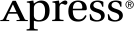 www.apress.com
www.apress.com
