6/20/17
Surviving the Corporate PowerPoint Template
By Stéphane Faroult
As a speaker, you have far more control over slide design than over outside disturbances. More control doesn’t unfortunately always mean full control. If you work for a big company – and I have also had this problem in an educational institute – odds are that a mandatory PowerPoint Corporate Template will be forced upon you before you even think about the visual representation of what you want to say. Let me immediately say that I’m fully aware of the importance for a company of projecting a homogeneous image across its outside communications. Many technical presentations, though, are purely internal, and in this context I’m not persuaded that a presentation that shares the same tired template as preceding presentations gets much help from design to make an impact.
Even in the case of a presentation to customers or prospective customers, I advise you to polish your diplomatic skills and negotiate, from the start, trashing most of the corporate template with whomever can bless you with a go-ahead. My nomadic life as a consultant has perhaps given me a different perspective than if I had spent twenty years with the same company. Every corporate template looks to me desperately like every other corporate template; every unfamiliar logo looks to my eyes like any other logo. Even company names often look very much the same. If you are a small company trying to sell to a behemoth, trumpeting your “identity” from the start will impress no one. Repeating your logo on every page will not create familiarity with those who don’t know you, and those who know you don’t need it.
Most corporate PowerPoint templates seem to have been designed by people who have never presented before a live audience. My dislike of templates comes from their using a lot of screen space that I regard as precious. When you present in a large room, what is shown must be as big as possible so that people at the back can see. Even when I’m not using the full surface, I want emptiness as breathing space, and I don’t want to see it polluted by graphical elements, logos, and dates that don’t belong to what I’m talking about.
I have seen several times in technical sales presentations before an important lead the name, and sometimes the logo, of the lead repeated from slide to slide; noise again. Your audience wants to know primarily whether you have understood their technical issues and whether your solution can fix them. When such a “personalization” is associated with what are obviously company stock slides, the effect that is conveyed is rather the opposite of the intent. There are better and more convincing ways of showing that you care for your potential customer’s problems.
Similarly, I don’t see the point in the frequent habit at conferences of repeating the conference name in the footer of the slides. It’s sometimes a requirement of the conference organizers, and it makes sense in slides distributed as a kind of “proceedings” but not in a live presentation . Additionally, most people in the conference circuit recycle their presentations a number of times – which is an excellent thing, because the more people see a good and interesting presentation, the better. Give me an empty page; even a copyright notice doesn’t belong to what you show, only to the documents that you leave behind. In a video, the copyright notice doesn’t need to appear continuously. Do you see a permanent copyright notice in a feature film?
You can, and probably must, keep from a corporate template a few important elements. The color scheme and fonts are usually quite acceptable and usable. You can keep the title slide. If there is a final slide, you can certainly keep it as well and triumphantly display your company’s logo – if your presentation was good, your company will no longer be alien and then your “identity” will be remembered. In between, all you need is a blank slate.
Speaking from experience , getting in a corporate context a free rein with the inner design of your presentation may be hard. You can probably convince people, though, that if style becomes a handicap for presenting the content, it’s style, not content, that must change. In the worst case, as a proof of concept, prepare a clean presentation, and apply the mandatory theme to a copy; the comparison between the two versions should be convincing enough.
About the Author
Stéphane Faroult is primarily known as a database specialist and author. He also has a dotted but regular experience of teaching that dates back to the 1980s. He has taught students full-time so far at two different universities (in Canada and in the US Middle West), with 30 years of consulting in-between. He has also taught part-time at several French schools of engineering, on various subjects. He has given countless training courses and seminars on database topics to professionals. He has spoken multiple times at user group conferences, given a webinar, and given technical sales presentations to customers. More than once he has had to talk many time-zones away from home in a language that isn't his native one (nor, sometimes, his audience's), relying on massive amounts of coffee and solid slides to survive the ordeal. More recently, he has turned some of his presentations into video tutorials that have met much success on the web, and which have proven to be a great way to experiment in techniques he now wishes to share.
This article is excerpted from Getting the Message Across: Using Slideware Effectively in Technical Presentations by Stéphane Faroult, ISBN: 978-1-4842-2294-2.
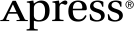 www.apress.com
www.apress.com
